How Does Technology Enhance the Learning Environment?
Thanks to technology, there are more options than ever before to create student-centered learning environments that are personalized to the way each student thinks and learns.
“Technology is a major part of how students learn and interact with the world,” said MHS Director of Learning Technologies Matt Campbell. “They thrive on technology integration—it’s something they need. It really builds on the 21st century skills we’re trying to teach our students.”
Some of these 21st-century skills include collaboration, critical thinking, and creativity, which are essential skills for the modern workforce. To ensure students are prepared to enter this world post-graduation, Milton Hershey School integrates educational technology into our academic curriculum along with hands-on, project-based learning. With more than 2,700 computers and iPads on campus, MHS has established a 1:1 environment where every student has access to an electronic device.
Students benefit from virtual reality technology, distance and online learning projects, real-time feedback, and more. Learn more about how advanced technology enhances the learning environment for students of all ages.
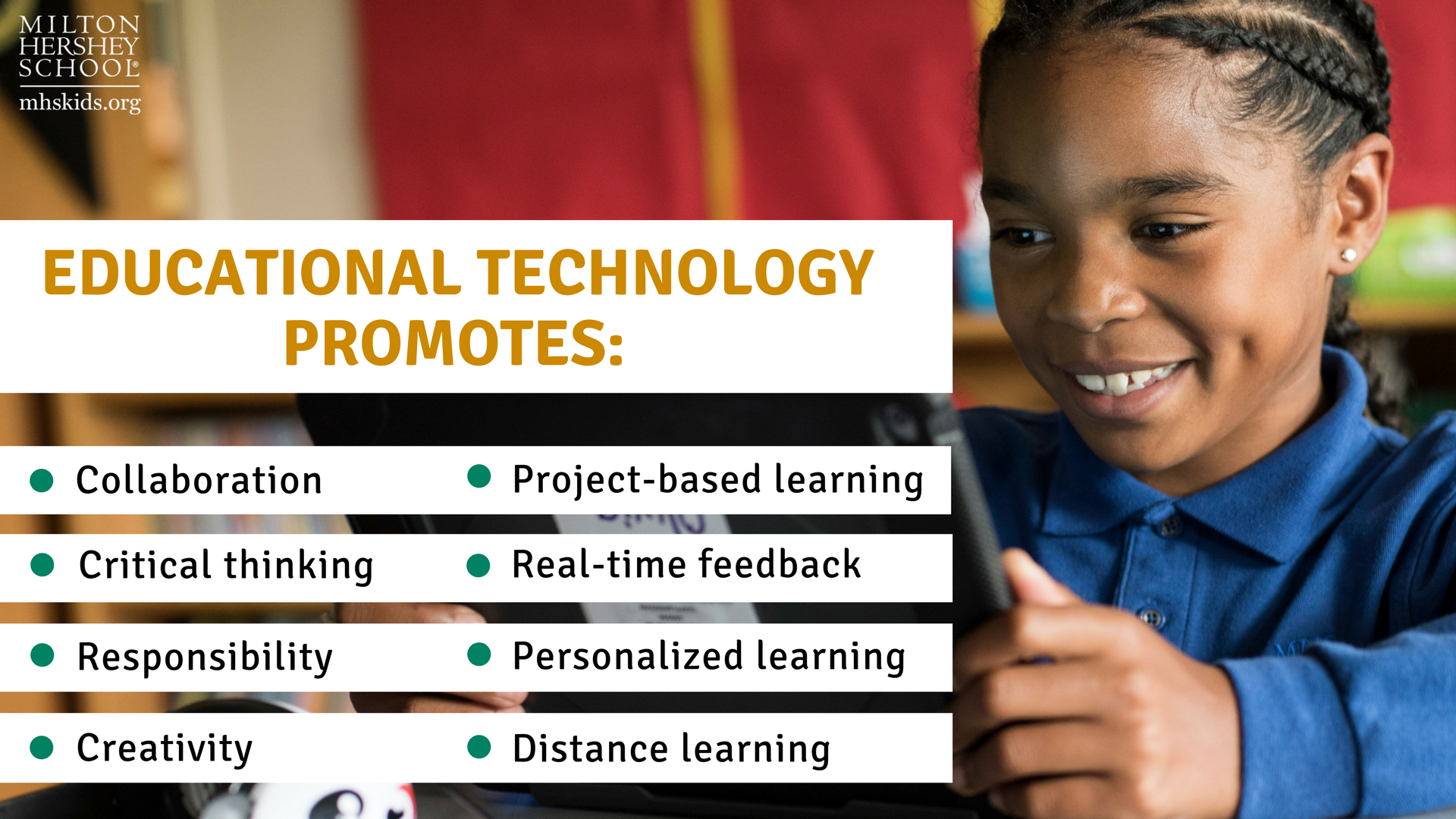
Collaboration and Real-Time Feedback
MHS students have the opportunity to work with advanced technology such as iMac, MacBook, and Windows 7 computers along with iPads, Smart TVs, 3D printers, and other classroom devices.
With 2,427 devices assigned to students, almost every student has some type of device to enhance classroom instruction. Elementary students work with iPads, middle schoolers work with a mixture of iPads and laptops, and high school students receive MacBook laptops.
Classrooms on campus also are equipped with Smartboards, document cameras, Apple TVs, and 3D printers to boost collaboration and engage students in the learning process.
“It’s essential for students to collaborate with other people, not only within our school but outside of our school,” said Campbell.
Many teachers use technology to provide distance learning opportunities such as FaceTiming with professionals who share their industry knowledge virtually with students. Along with collaboration and connection, technology also promotes real-time feedback sharing. Teachers can share instantaneous feedback with students while also giving students a chance to share peer-to-peer feedback.
“Our kindergarten teachers might use an app to give feedback instantly on homework while a high school student might use Google Classroom to submit papers for their teacher to view, revise, and send back to them,” Campbell explained. “This aspect of collaboration and real-time feedback is essential.”
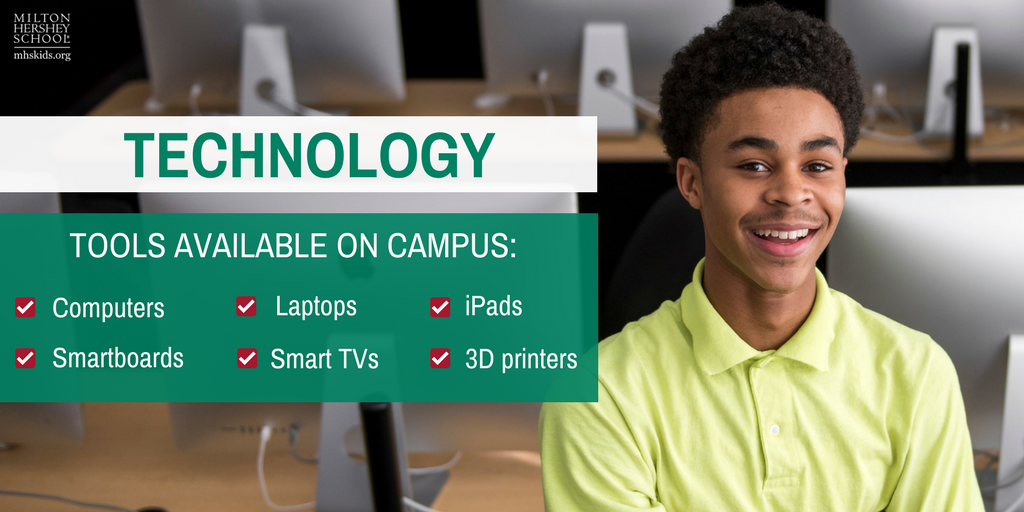
Personalized, Hands-On Learning
With increased collaboration in the classroom, teachers and students have increased creativity and project-based learning opportunities that make academic instruction more meaningful.
“Students are creators now. They’re not just sitting and getting information – they are actually creating information and projects,” Campbell said. “It makes them really focused on critical thinking and analyzing information.”
MHS learning technology specialists are assigned to each school on campus and collaborate with teachers to find new ways to integrate technology into the school’s STEAM (science, technology, engineering, arts, and math) curriculum. They also teach digital citizenship to students at all grade levels to ensure students understand how to use technology safely.
“We’re teaching kids how to be safe, how to understand social media, and how to protect themselves online,” Campbell said.
No matter what device students are using, they are learning how to be responsible, adapt to changing technology, and collaborate with their peers—traits that are necessary for 21st-century success.
“Our kids are walking into a world where there will be jobs we don’t even know yet,” Campbell added. “We’re trying to teach the core skills they can use no matter what kind of technological device or jobs are available.”

Examples of educational technology in action:
- Elementary Innovation Lab – In our dynamic Innovation Lab designed for first through fourth-graders, students complete interactive activities that revolve around science, technology, computer programming, art, and robotics. With introductions to design thinking, coding, engineering, and more, we’re taking theoretical concepts and making them real for students. Learn more.
- Virtual reality– In our high school Computer Technology career pathway, students are using virtual reality camera devices to build 3D digital solutions and prototypes while immersing themselves inside a computer program that displays parts of the world like oceans and mountaintops. Learn more.
- Hands-on science activities—Fifth-graders use technology to bring science to life by tracking the life cycle of monarch butterflies and experiencing the natural phenomenon firsthand. Learn more.



